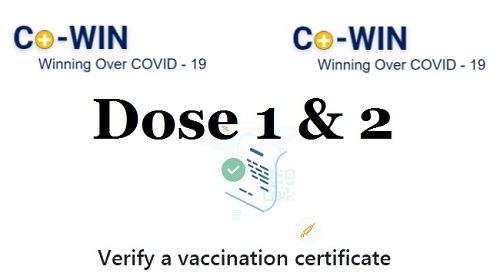
Covid Vaccination Certificate download by various methods- Cowin Certificate Dose 1 & Dose 2 Certificate, Cowin.gov.in download using Mobile Number and Aadhaar Number
Cowin Vaccine Certificate Verification – Dose 1, 2 at verify.cowin.gov.in
Corona Vaccination is being organized on a large scale in the country and lakhs of people are getting vaccinated every day. Many citizens are still struggling with how to book a corona vaccine slot. So let us understand in this article how to apply for corona vaccination and how to download Covid Vaccination Certificate from the Cowin portal.
People can download the Cowin Certificate Dose 1 & Dose 2 Certificate from sources like UMANG App, Digilocker App, Arogya Setu App. For this, they will also have to use their Aadhar Card, Mobile Number, Reference ID, Beneficiary ID. We have provided a direct link to download the Vaccine Certificate of Dose 1 & Dose below here.
Covid Vaccination Certificate download- How to download Cowin Dose 1 & 2 Certificate using different methods
We all have faced the Covid-19 pandemic and we all tried together to fight it and also followed the guidelines issued by the government and WHO. Today we were able to defeat Corona with everyone’s efforts. In the corona vaccination organized by the government, almost all got both doses of the vaccine. But in order that the coronavirus does not dominate again, it is still necessary to follow the corona guideline.
That’s why people need the Covid Vaccination Certificate everywhere. After vaccination people want to download the certificate of corona vaccination. For many people who are aged, getting a Covid certificate is not easy. Today in this article you can see how to download Covid Vaccination dose 1 & dose 2 Certificate.
Download Cowin Certificate by Mobile number at cowin.gov.in
In the last few months, a large number of people in India have been vaccinated against Kovid. There are many vaccines that are available on the coin portal such as Covishield, Covaxin Moderna etc. People get their vaccine doses from the Cowin portal through online registration and slot booking. The government has provided two vaccine doses to every citizen. After vaccination, they have also got a vaccination certificate. You can easily download your COVID Vaccine Certificate from the official website Cowin.gov.in using your registered mobile number after your dose of vaccine. So you can download certification with a mobile number using:
- Cowin Website
- Aarogya Setu App (Easy to download)
- UMANG App
- Digilocker App
How to download Cowin Dose 1 & 2 Certificate using different methods
By the way, there are various methods to download Covid Vaccine Certificate online. We are discussing a few popular methods to access Dose 1 and Dose 2 Certificate. You must keep your Aadhaar Card number, Reference ID number, Mobile number and Beneficiary ID number. Follow the below methods to download Covid Certificate by MObile number, Digilocker App, Arogya Setu App.
Download Covid Certificate at Cowin.gov.in portal
- First, visit the official website i.e. cowin.gov.in
- After that click on “Sign In” button
- Enter your Registered Mobile number
- Then an OTP will be received on Mobile by SMS.
- After that platform will show Dose 1 and Dose 2 Certificate with your details
- Then click on the Download button and save Covid Vaccine Certificate.
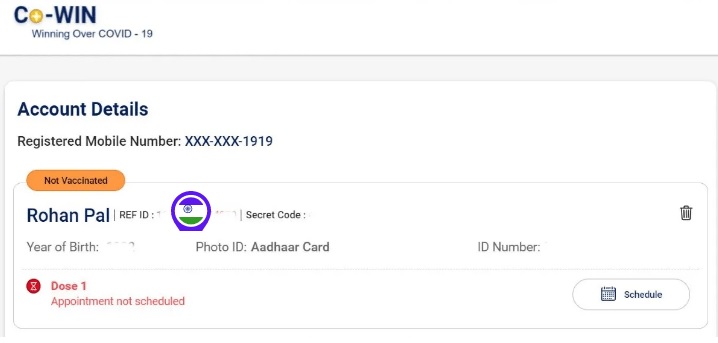
Covid Vaccination Certificate from Digilocker App
The Government has also provided a Digilocker App from where you can download your necessary Certificate or Documents. This App allows people to store personal documents like Aadhar Card, Driving lIcense, PAN Card and others. Digilocker Application stores data from various departments of the Indian Government.
- Visit Google Play Store and Install Digi-Locker App in your mobile
- Now go through the Registration process in the App and Enter details like Name, DOB, MObile number, Gender, Aadhaar Number and E-Mail ID
- Once Registration is completed, navigate through the Central Govt tab and click on Ministry of Health and Family Welfare (MoHFW)
- Now you will see “Vaccine Certificate”
- Enter 13 Digit Reference ID numbers to download Covid Vaccine Certificate.

Download Covid Certificate at Aarogya Setu App
- First, all of you go to the Google Play Store and the Apple App Store on your phone.
- Open the App and click on the Cowin tab.
- Now tap on the Covid Vaccination Certificate button.
- Enter your beneficiary reference ID
- In the end click on the Cowin Vaccine Certificate button.
- The certificate would be available on your screen.
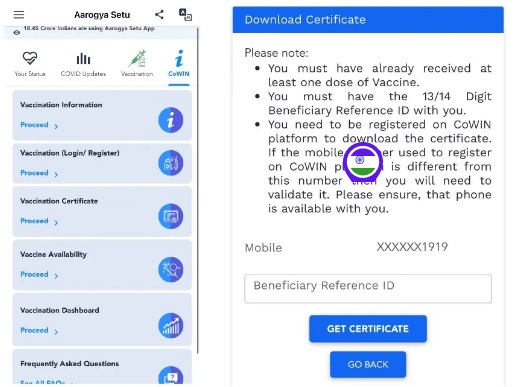
Covid Certificate using Umang App
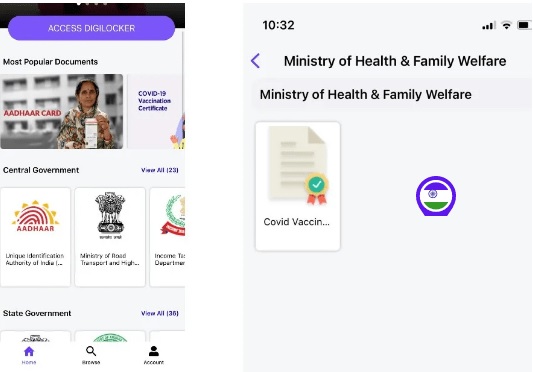
Official link to download Covid Vaccination Certificate
| Cowin Portal Link | Click Here |
| Aarogya Setu App | Click Here |
| DigiLocker App | Click Here |
| Latest Job Hub Home Page | Click Here |
FAQs for Covid Vaccine Certificate
Q- Are we downloading Corona Vaccination Certificate without Reference ID or Beneficiary ID?
Ans.- Yes, you can access certificates to use UMANG APP and Cowin website without using a Reference ID. In Digilocker and Aarogya Setu Apps, you will need of reference ID or Beneficiary ID
Q.- What is the official website of Cowin Portal?
Ans.- You can visit the official website i.e. www.cowin.gov.in
Q. What both Covid Vaccine Dose 1 & Dose Certificates are available on all Platforms?
Answer- Yes, you can get a Certificate from all Platforms given above here.
If you want to know more about Covid Vaccination Certificate download by various methods then put your comment here.